The Importance of Comment Moderation on Your Website and Social Media Accounts
When I think about my online experiences, one aspect stands out: comments. Comments can be a treasure trove of feedback, excitement, and connection. They can also spiral out of control. That's where the importance of comment moderation comes in. This article is about why moderation matters and how it benefits you and your audience.
Comment moderation is more than just a task; it's about creating a welcoming space. It’s the difference between a vibrant community and a chaotic comment section. We invite readers to share their thoughts, ideas, and experiences when we cultivate positive interactions. Isn’t that what we all want? An engaged community that thrives on connection?
In the following sections, I’ll explore the benefits of comment moderation, the unique challenges across different platforms, and best practices to keep your virtual space enjoyable for everyone. So, let’s dive in!

Understanding Comment Moderation
What exactly is comment moderation? At its core, it’s managing user comments to ensure they align with community standards. I often think of it as the friendly gatekeeper of your online space. It filters out negativity, spam, and harmful content, allowing constructive conversations to flourish.
As we explore the different types of comments, we must note that not all feedback is created equal. Constructive feedback can boost engagement, while negative remarks can deter users. The key is to strike a balance. It’s like tending to a garden – you want to nurture the flowers while pulling out the weeds.
By understanding the nuances of comment moderation, you can foster an environment where everyone feels valued. After all, people are more likely to return if they feel safe and heard. Establishing this space is your first step toward building a thriving online community.
Benefits of Comment Moderation
First and foremost, comment moderation enhances user experience. Think about it: how often have you navigated to a comment section only to find a toxic atmosphere? It’s a mood killer. When you moderate comments, you create a welcoming environment that encourages positive interactions and meaningful discussions.
Moderation also protects your brand image. Negative comments can spread like wildfire, tarnishing your reputation in an instant. I’ve seen businesses falter under the weight of unchecked negativity. These are just your run-of-the-mill trolls feasting on your feed. You know, the ones that always have something negative to say and do not bring anything to the conversation or, worse yet, are hellbent on creating chaos. By implementing effective moderation, you safeguard your brand and convey that you value your community’s safety and input.
Finally, effective comment moderation encourages productive discussions. It’s about guiding conversations and keeping them on track. With moderation, users can engage in meaningful dialogues without falling into chaos. Remember, every comment has the potential to spark a valuable conversation – it’s all about how we manage it.

Different Platforms, Different Approaches
Each platform takes a unique approach to comment moderation. For your website, it’s crucial to have a solid commenting system in place. I’ve found that using plugins or built-in moderation tools can streamline the process. Establishing clear guidelines on what’s acceptable can make a world of difference. For me, it meant having a dedicated page for community guidelines. Before the comment section, readers will see a quick blurb about community guidelines, including a link to the community guidelines page. I am clear and direct, so there isn't any confusion.
However, the landscape shifts even more on social media. Even though I can't fully control my social media pages or accounts the way I would my website, there are still robust tools to ensure I can manage comments and who can send me a DM.
Take Facebook, for example. Its guidelines offer tools to manage comments effectively. You can hide or delete inappropriate comments and even set up keywords to filter out unwanted content. Instagram also allows you to filter comments based on specific phrases, enabling you to maintain a positive vibe on your profile.
TikTok, Pinterest, and YouTube each have their own set of rules and tools for moderation. Unfortunately, LinkedIn's comment moderation isn't as great as the others. You can limit who can comment (for example, to first-degree connections only), delete, or disable comments altogether. Neither is a global setting either. oOF.
Therefore, understanding the unique features of each platform allows you to tailor your moderation strategies accordingly. Also, note that these features are subject to change. This adaptability can lead to a more enjoyable user experience across the board.
If you're on WordPress, the Discussion tab under Settings has plenty of options to keep your comments section clean. You can also disable comments altogether. There are also ways to block bots, traffic from certain sources and IPs etc. However, where there's a will there's a way.

Best Practices for Effective Comment Moderation
Establishing clear guidelines for commenting is the first step to effective moderation. These guidelines should outline acceptable behavior and the consequences for not adhering to them. When users understand the rules, they’re more likely to participate thoughtfully. I've found that clarity breeds respect – and that’s what we want in our comment sections. For instance, you might specify that comments should be relevant to the content and that hate speech or personal attacks will not be tolerated.
You might have seen this little number above the comments section:
Community Guidelines
To ensure a positive and respectful environment for everyone, please take a moment to review our Community Guidelines. Following these guidelines helps us maintain a safe space for all.
This way I let people know what I expect from them when they come to my little corner of the interwebs.
How To Create Your Community Guidelines
Start by pinpointing your brand's guiding principles and aspirations. Determine what engagements you'd like to foster and the conduct you aim to deter. This helps tailor the rules to your community's vision. Make it known what communication styles, attitudes, and topics are within bounds. Articulate these norms transparently to establish a baseline for courteous exchanges.
After defining your core values, concoct a list of explicit and succinct rules. Employ straightforward language to describe unacceptable actions like slurs, bullying, or spam. Moreover, it delineates the repercussions of rule-breaking, such as deleting comments or barring users. These norms must be evident, leave no ambiguity, and align with shared values.
Ensure your guidelines are easily accessible. Nobody wants to look through your site or social media to find them. Display them prominently on your site (or at least above the comment section like I do) and attach links to your social media profiles. Regularly update your audience about these principles with posts or notices, inviting feedback for continuous refinement.
Say you're hosting a forum; recognize the key principles and goals of your participants. Perhaps you want vibrant debates but not personal attacks. This understanding aids in customizing rules to mirror your community's vision. Specify preferred communication styles, like constructive critique, and identify unacceptable topics such as hate speech or trolling.
Content Moderation by Common Platforms
Utilizing moderation tools is another best practice. Each social media platform offers unique features to help you manage comments efficiently. Let’s take a closer look at how these tools work across different platforms:
Facebook provides several moderation options. You can set up automatic filters to block profanity or specific words from appearing on your page. Real-time notifications alert you when someone comments, allowing you to respond quickly or delete inappropriate remarks. You can also set up comment moderation rules, letting you approve comments before they go live, which provides better control over what stays visible.
Instagram allows you to filter comments based on predetermined keywords or phrases. You can create a list of terms related to negative comments or spam, and the platform will automatically hide them from your posts. You can also restrict specific users, preventing them from commenting on your posts without outright blocking them. This feature lets you maintain a positive community atmosphere while allowing freedom of expression.
LinkedIn's content moderation settings are an afterthought. There isn't a global setting; instead, it is per article. If scheduling posts through a third-party app, you must manually disable or set the comment moderation on each article you post. You also need to do this on the website (desktop) since this “feature” isn't available on the mobile app.
Sounds awful, huh? Because it is. Here's LinkedIn attempting to explain it:

TikTok
On TikTok, you can manage comments on your videos. You can turn off comments entirely, filter them based on keywords, or even review them before posting them. TikTok's “Filter All Comments” option allows you to approve comments manually, ensuring that disruptive or inappropriate remarks don’t slip through the cracks. This level of control enables you to manage your video’s community effectively.
Pinterest doesn’t have the same extensive commenting system as others, but it does allow you to remove comments from pins. If someone posts a comment that doesn’t align with your content, you can delete it quickly. Pinterest also provides blocking features, allowing you to restrict users who do not adhere to your community guidelines.
YouTube
YouTube offers robust moderation features. You can set your comments to hold for review, meaning they won’t be visible without your approval. You can also filter comments containing blocked words or use the “automated filters” that catch likely spam. Additionally, YouTube allows users to report inappropriate comments, further contributing to the community’s self-regulation.
With the right tools, you can focus on engaging with your community rather than sifting through spam. It’s all about harnessing these platform features to tailor your moderation strategies effectively. Keeping your comment sections positive and constructive helps cultivate an environment where users feel welcome and valued. This way, you can foster genuine discussions that benefit your community.
On Bluesky, you have to enter each word you want to block one by one. uGH. But you can also use moderation lists to mega block accounts. I couldn't find anything for Medium. You win some, you lose some.

How To Respond to Rude Comments on Your Website and Social Media Accounts
So what happens if a rude comment slips through? Well, you have two options. Respond politely if you can handle it and can turn the conversation around. You can usually tell if someone is trying to get your response or attention. Otherwise, I say ignore and delete. You're not everyone's cup of tea, and there's no reason for you to waste any energy on anyone who isn't there to provide constructive feedback.
You can permanently block, too. Choose peace, babe.
While I welcome interaction, it's important to note that simply engaging with me or my content doesn’t obligate me to respond, especially when you approach me with a rugged tone. ⬅️
My no nonsense clause. 💅🏼

Don't Forget To Celebrate The Ones that Celebrate You
I want to end this on a positive note. While we can often focus on the worst of (internet) humanity, we shouldn't forget the beautiful souls who lift our spirits with love and compliments. These are the kind of people who can also give us helpful feedback to make us better and improve the community. This also encourages others to comment similarly.
Conclusion
Comment moderation is vital for building a thriving online community. It enhances user experience, protects your brand image, and encourages productive discussions. As you consider your comment moderation strategies, remember that your goal is to create a space where users feel valued and engaged.
You can take proactive steps toward cultivating a positive online atmosphere by implementing clear guidelines, leveraging moderation tools, and training your team. And let’s be honest—who wouldn’t want to be part of a community that values constructive dialogue and respect?
So, take a moment to reflect on your commenting practices. Are you doing enough to moderate your space effectively?

THIS SITE USES AFFILIATE LINKS. THERE’S NO EXTRA COST TO YOU, BUT I RECEIVE A SMALL COMMISSION WHEN YOU USE THEM.
PIN ME!









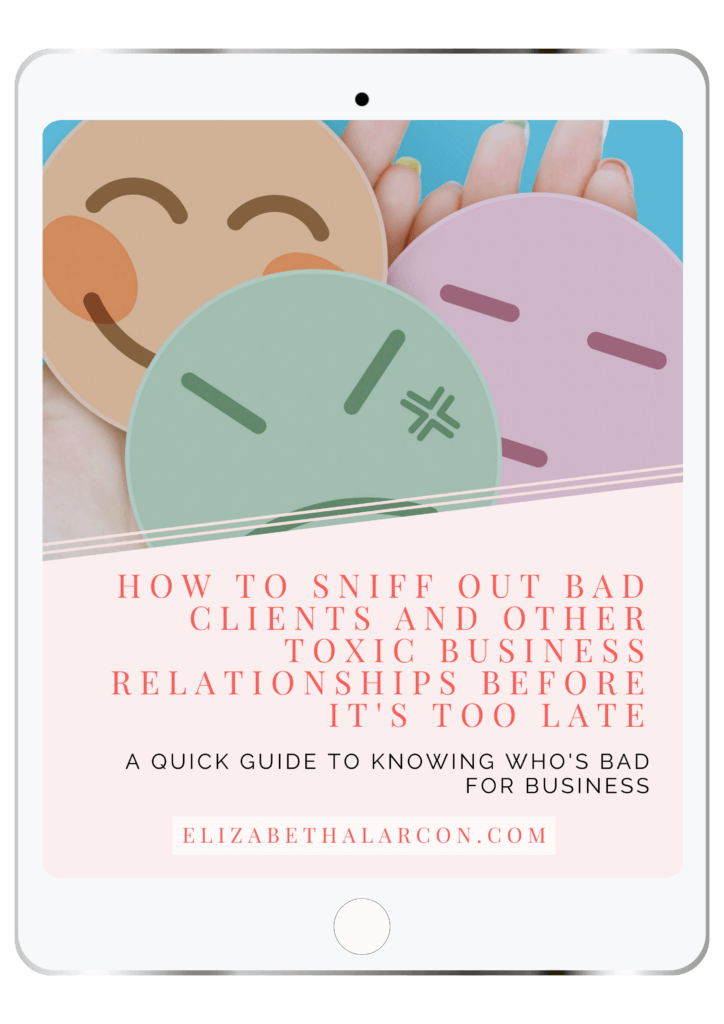
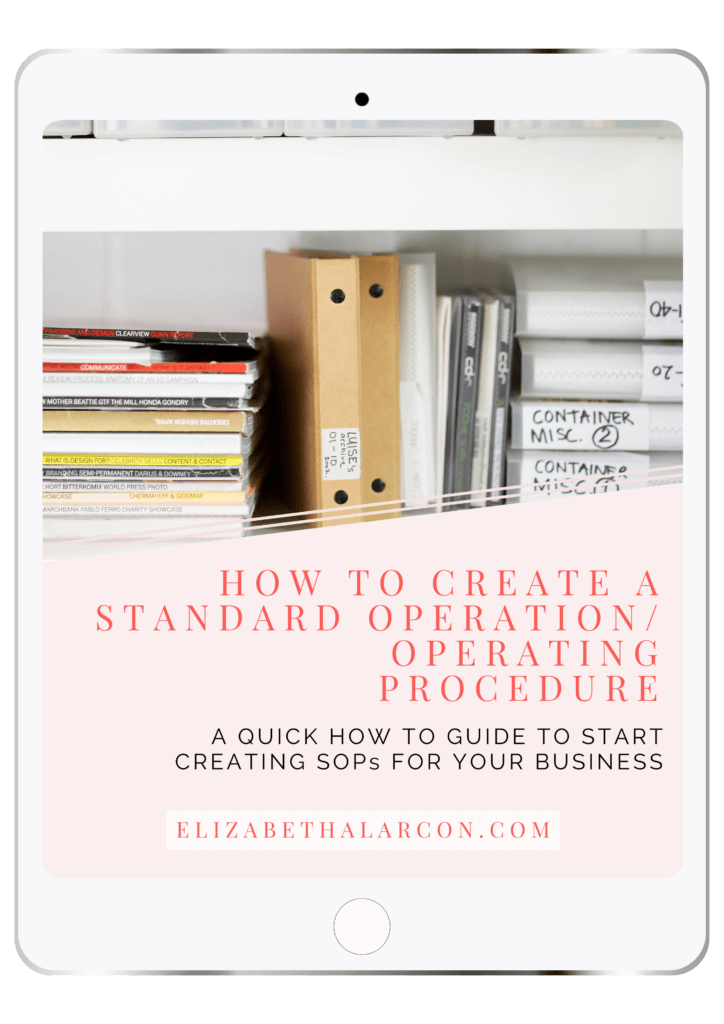
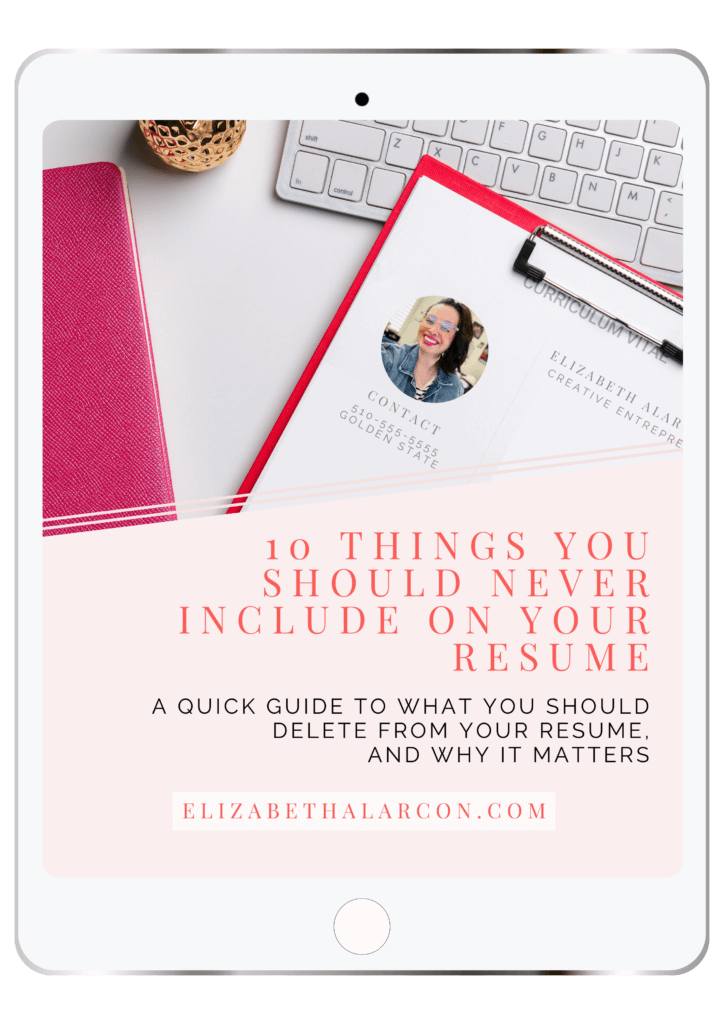
Community Guidelines
To ensure a positive and respectful environment for everyone, please take a moment to review our Community Guidelines. Following these guidelines helps us maintain a safe space for all.