Manage Your Mail with the Anytime Mailbox App from Your Mobile Device
Before calling it quits with USPS, I hesitated to change to a virtual mailbox. Mostly because I was unaware of how the service worked; I blame that on my Gen X tendencies of having a healthy distrust of technology. We can unpack that another time. In any case, I canceled the PO box before receiving a single piece of mail. My former QA testing self kicked in, and I sent test mail: a card with a motivational quote. I wanted to see how long it would take between the processing stages: opened, scanned, recycled, or shredded. What were the notifications like, and did the basic app do its job? More importantly, could I manage my mail with the Anytime Mailbox app from my iPhone?
If you want to know what to expect when setting up Anytime Mailbox, click here. Otherwise, keep reading!

Receiving My First Piece of Mail
If nobody knows your address, how are you going to test the system? Easy. Send yourself something. I opted for a card since it would only take up one scan credit, and well, I could send myself a nice motivational quote. I sent the card from SoCal on Sunday, March 2nd, 2025. I waited a few days and chalked it up to USPS being slow. I received a text notification on Friday, March 6th, that I had a new mail item.
I noticed that the notification doesn't have a direct link to the app. This doesn't bother me, but I know it can annoy others.
There was a red dot next to the ‘Action Required' menu. Once I clicked on it, I saw a scanned image of the envelope.

Viewing and Processing Mail with the Anytime Mailbox App
Once I viewed the envelope (mail), I opted to have it opened and scanned. I received a second text notification at 2:51 p.m. the same day, roughly 2.5 hours after receiving the first text notification, letting me know that the open and scan request had been completed.
This is my experience with the PostalAnnex #3009 in Livermore, California and your experience may vary by mail operator/location.

It's pretty straightforward, and you can download the images of the mail content to your camera roll. Don't forget to apply the rotation before you download them. It just makes things easier later.
Don't wait to process your mail or you might end up paying for storage fees! 💸
Mail Management Options: Open and Scan, Pick Up, Recycle, Shred, and Not Mine.
Since you are being charged for storage (after 30 days on my plan), it is best to manage your mail quickly. After downloading the mail image, I requested a shred. Even though recycling may have been a great option, as no sensitive information was present, I still wanted the peace of mind of adequately disposing of mail.
By 4:25 pm, the shred request had been completed.

Open and Scan
If you recognize the sender and wish to open and scan the mail, send the request. They will open and scan your mail. My card was one page long, as they only scanned the inside of the card. I didn't bother to ask if they could scan the outside of the card. I already knew what it looked like because I sent it. I will have to run another test, maybe with a postcard.
Pick Up
Not all locations offer pick-up services, but this one in Livermore does. I have no interest in picking up mail at this moment. Should this change in the future, I will provide an update. FYI: Check your plan options as they vary by mail operator and is an additional charge.
Recycle
Most mail operators dispose of mail this way. My current plan includes this for free.
Shred
As the name implies, select this option if you need to shred mail, especially if your documents contain sensitive personal information. My current plan charges 25 cents per shredded page. Since I'm not receiving anything that requires shredding, I will monitor this and upgrade it as needed.
What's the Difference Between Shredding and Recycling?

Not Mine
Mail not addressed to you doesn't count against your monthly allowance when you choose ‘Not Mine.' First, double-check that it doesn't belong to you before you use the ‘Not Mine' option. From what I can tell, these mail management options are irreversible.

Conclusion
This was easy. I managed my first piece of mail through the app while on a trip. The app does not have bells and whistles, but it does the job and is easy to use. You won't have to fumble around to get your mail processed. For now, this exceeds my expectations and proves that you can manage your mail with the Anytime Mailbox app from your mobile device.
I may search for an international address soon. Did I say this already? 🤷🏻♀️
If you're still deciding, you can sign up for a monthly plan and get a virtual mailbox for one month (the minimum term) to try it out!

THIS SITE USES AFFILIATE LINKS. THERE’S NO EXTRA COST TO YOU, BUT I RECEIVE A SMALL COMMISSION WHEN YOU USE THEM.
PIN ME!









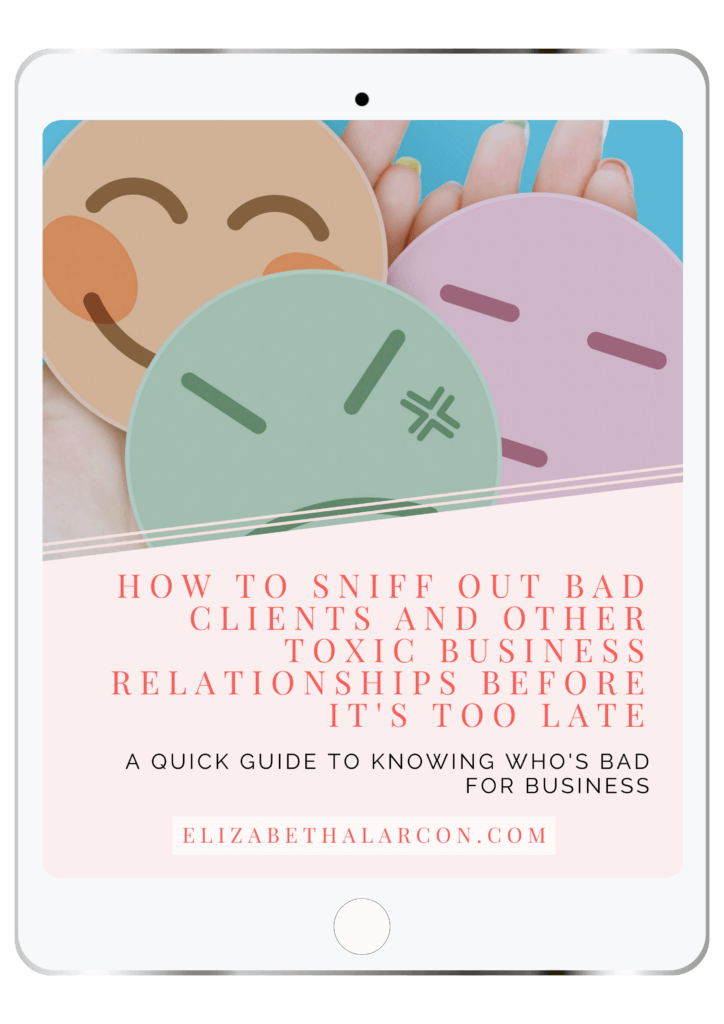
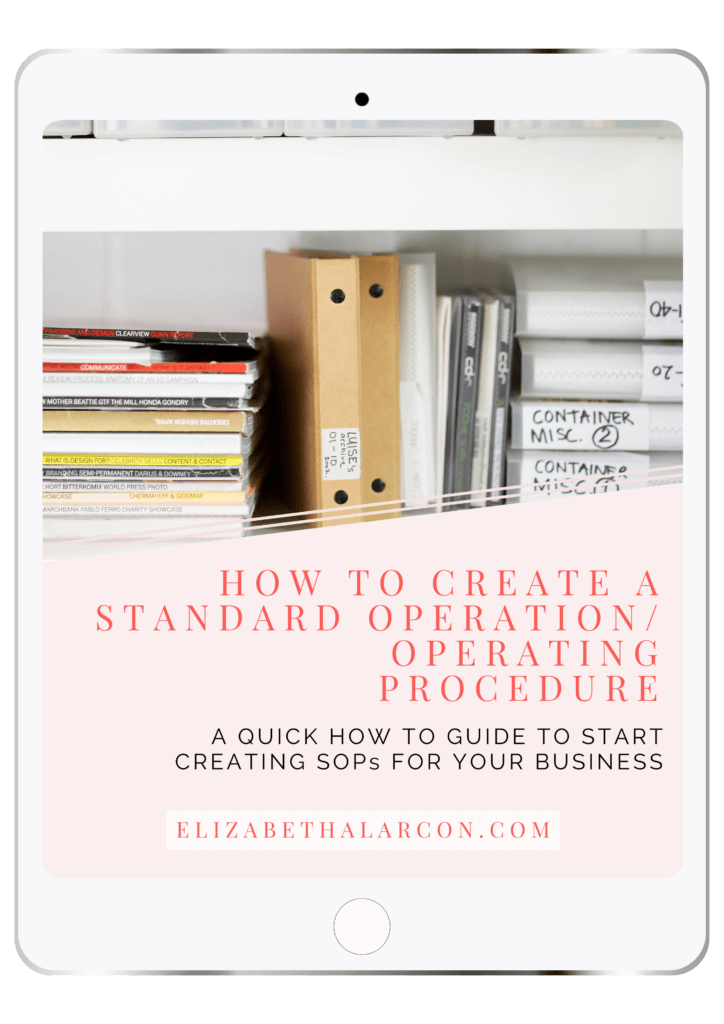
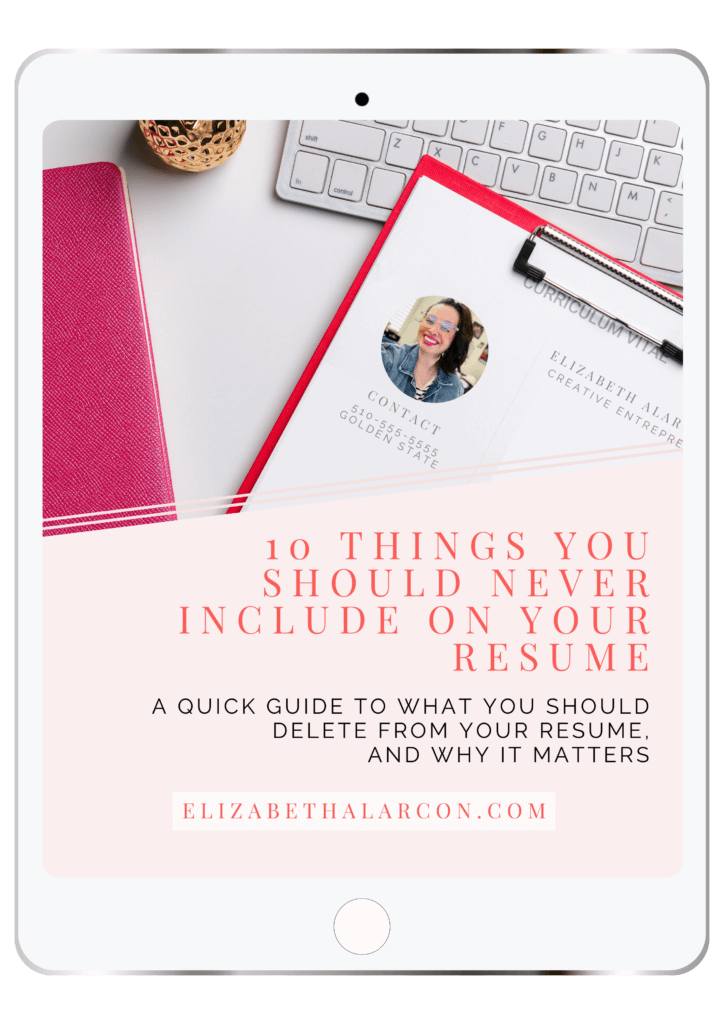
Community Guidelines
To ensure a positive and respectful environment for everyone, please take a moment to review our Community Guidelines. Following these guidelines helps us maintain a safe space for all.